System Menu
RBTray v.4 1
Allows you to minimize windows in the system tray area on taskbar by clicking right mouse button on the window's minimize box or from window's system menu. Also allows to set any window in 'Always on top' state from window's system menu.
Send To Toys v.2.61 Final
Send To Toys is an enhancement of the Send To system menu. It adds a Send To "Folder..." option to the right click menu, which allows you to select a folder and copy the file there. In addition,
ShelfMenu v.1.3
ShelfMenu is a small dockless application living in the system menu bar (but can be hidden if you define a shortcut).
TunnelerX v.0.9.5
TunnelerX lets you run a SSH tunnel from your system menu bar, typically to securely re-route HTTP (web browsing) traffic to a remote proxy server.
FinderFileSizes v.1.2
This small application displays the size of all selected files and folders in finder in the system menu bar.
TrayTask v.1 2
TrayTask is a utility that lets you easily control your running tasks with a simple click of the mouse. The Tasks Menu Hotkey provides a convenient alternative to the standard Windows Alt-Tab task switching functionality.
SysPrep Driver Scanner v.1.3.2
This program is a software that is useful for system administrators. It will automatically scan a path that you supply and will register the paths so that SysPrep will use them during a mini-setup.
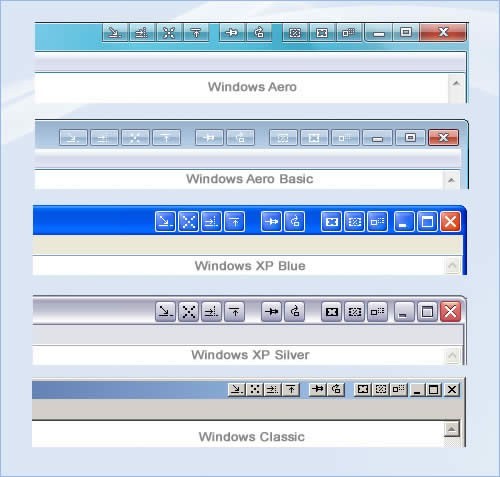
EXtra Buttons 2.2.3-beta v.1.0
eXtra Buttons helps to organize your workspace and improve your productivity.

Auto Window Manager
Auto Window Manager automatically manages any window you specify. It can set application windows to automatically maximize (minimize, normal, minimize to tray, stay on top)every time they start. It also can auto refresh Internet Explorer at custom
Xint v.4 3
Xint (pronounced 'zint') is an alternative to Windows notepad, with dozens of useful functions.
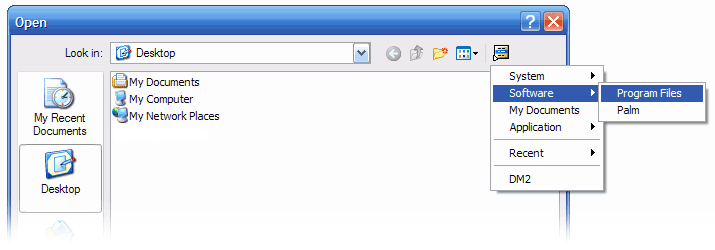
DM2 v.1.23.1
DM2 is open-source software, so everyone are more then welcome to modify/enhance DM2 features.
Comparator v.2 2
Keeping track of files and protecting them from loss or damage is a never ending chore for any active PC user.